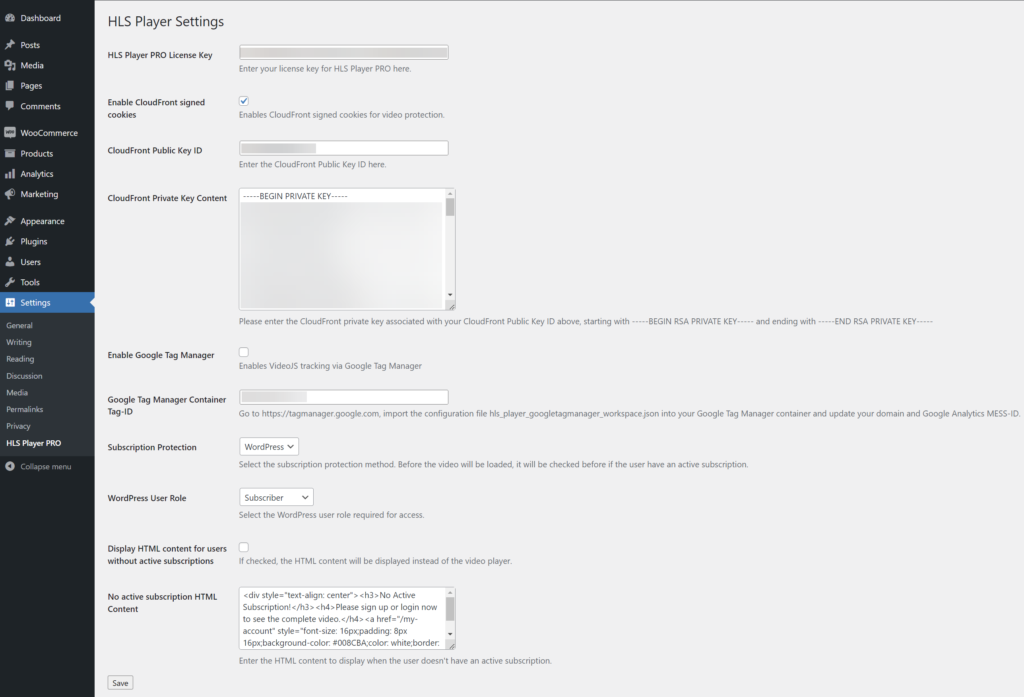To experience a live demonstration of the Kinesis Video Streams implementation, please click here.
Demo access
- To access the demo, use the following login credentials
Username: demo
Password: Demo2024
This user account possesses a valid subscription and has been assigned a subscription management role.
- When using the credentials
Username: demo2
Password: Demo2024
or if no user is logged in, access to the video content will be restricted (no subscription).
Functionality breakdown
- The video player is embedded via the shortcode “hls_player url=https://hls-player-pro-demo-cdn.root-sector.com/hls-videos/hls_player_pro_demo/hls_player_pro_demo.m3u8” on this page.
- To watch the video on the site, you need to login with a user with proper permissions to watch the video.
- After signing in, the system checks if the user has the right access permissions (WordPress role).
- If the user has a specific WordPress role or an active aMember subscription, a secure AWS CloudFront signed cookie is created for the requested video.
- This cookie lets the user’s browser safely access and watch the different parts of the video. Direct access to these files without a subscription is not allowed.
- HLS videos can adapt to different internet speeds and devices, providing the best quality for each user.
- The adaptive nature of HLS videos ensures smooth playback, less buffering, and a better viewing experience overall.
Backend configuration